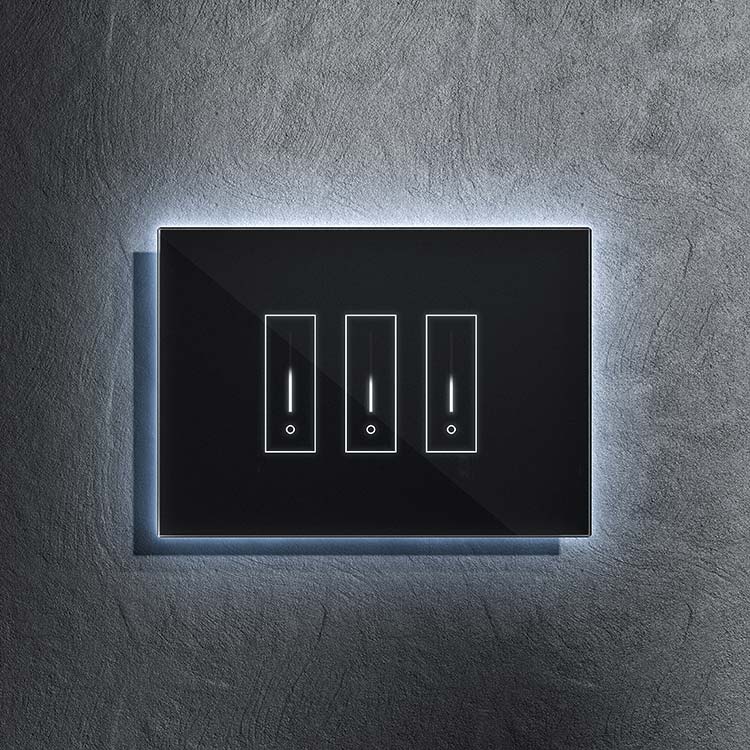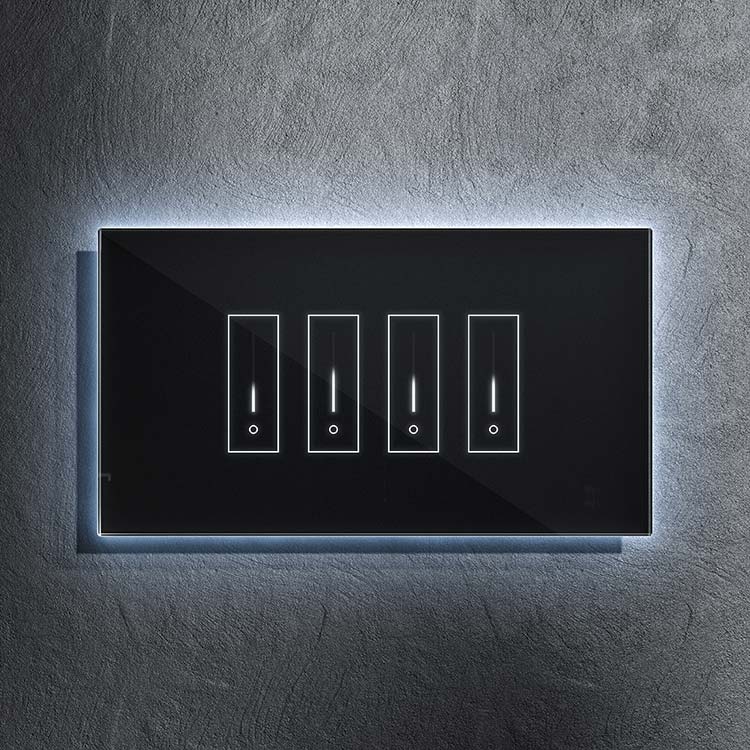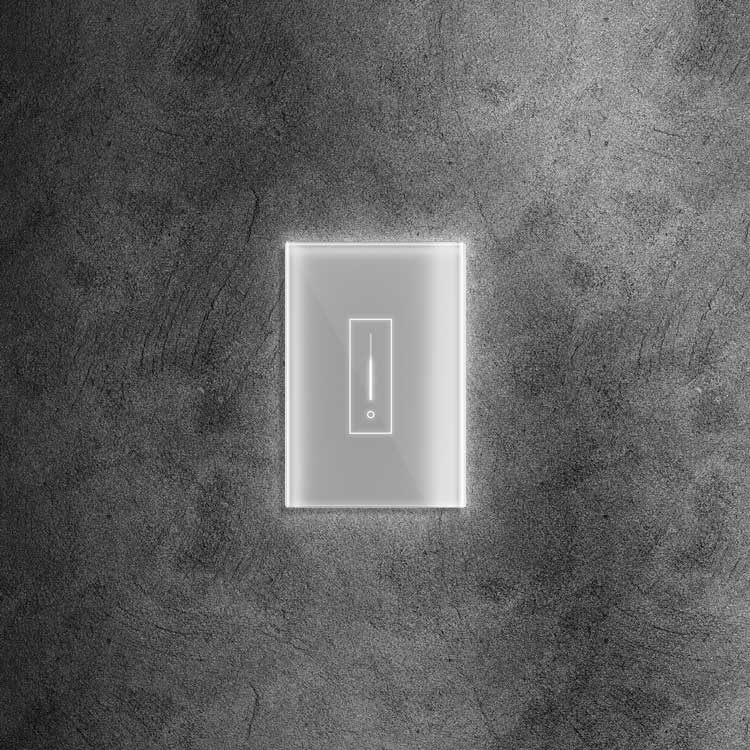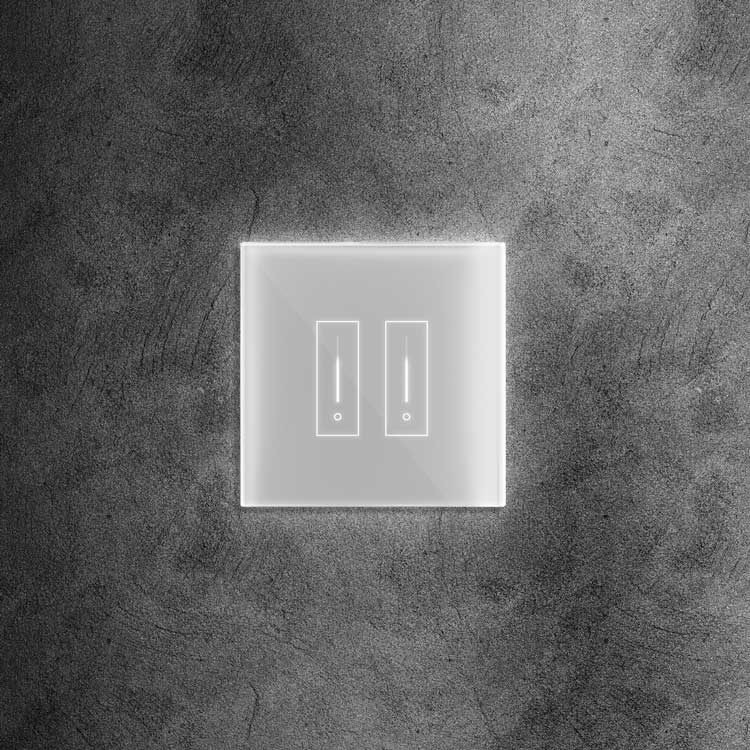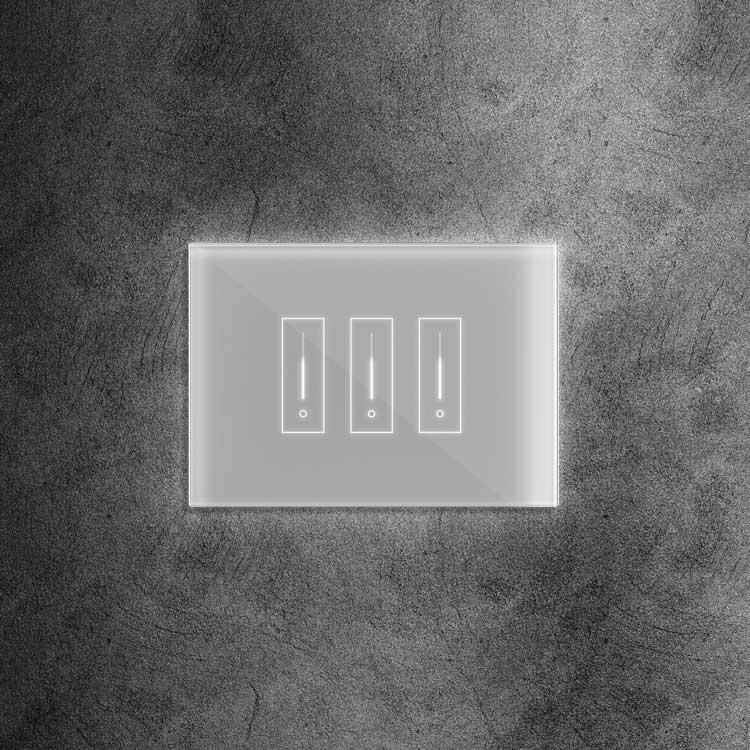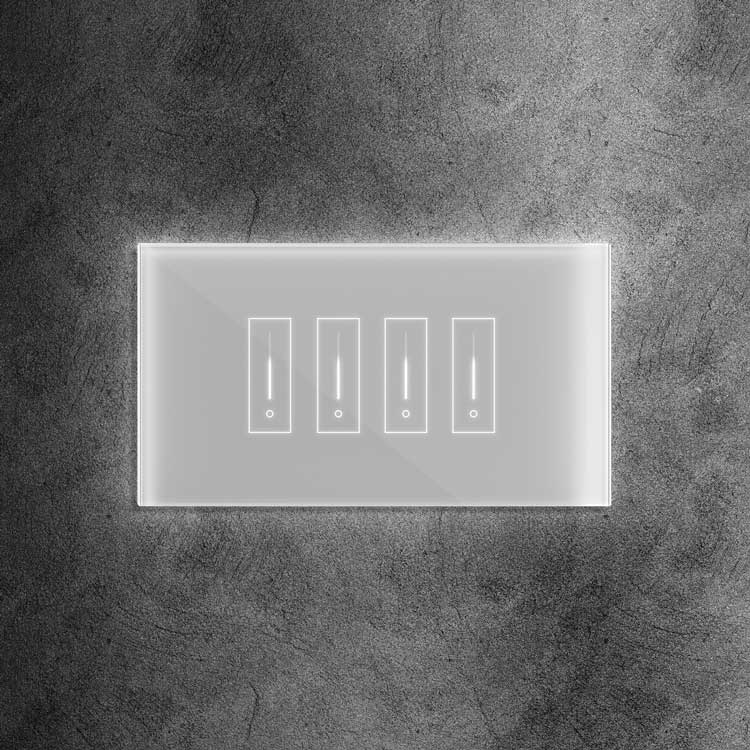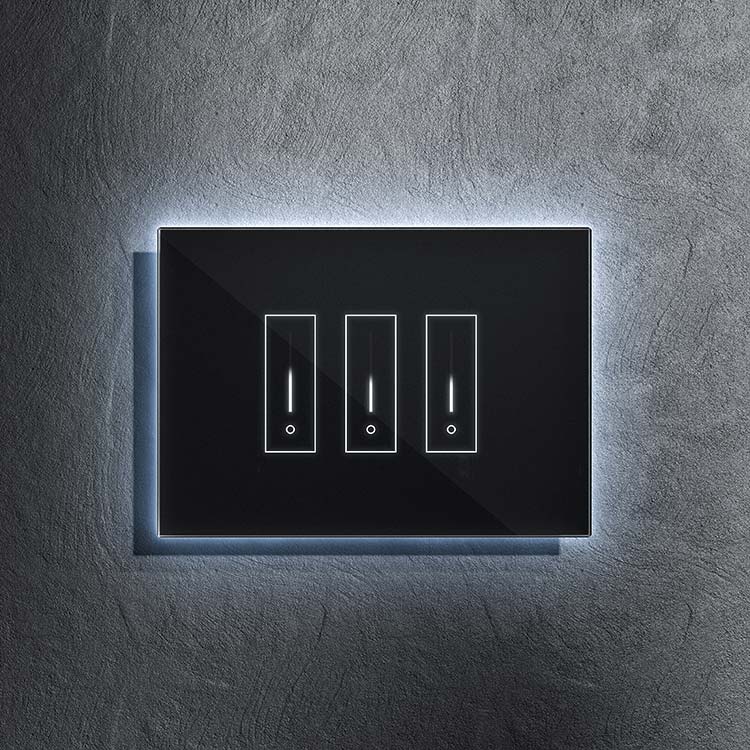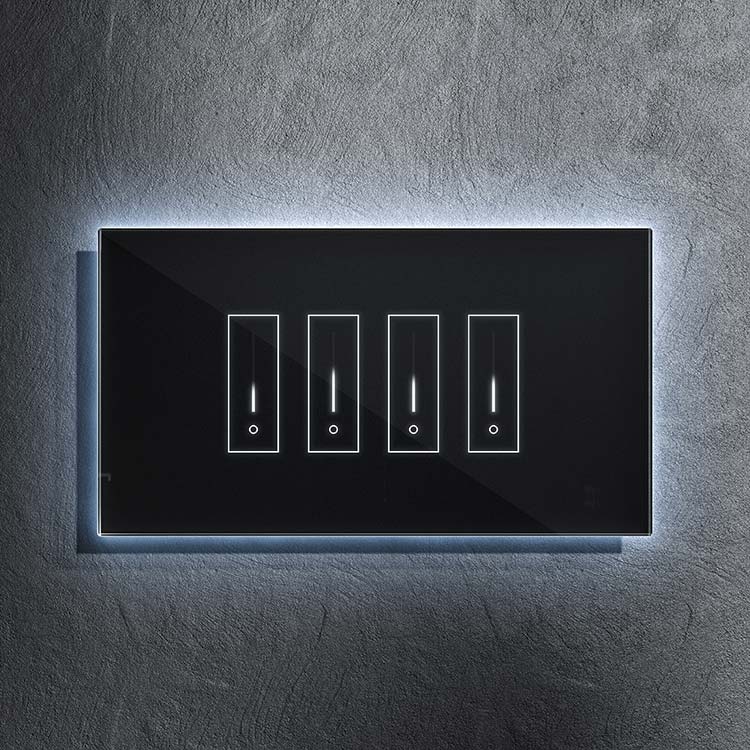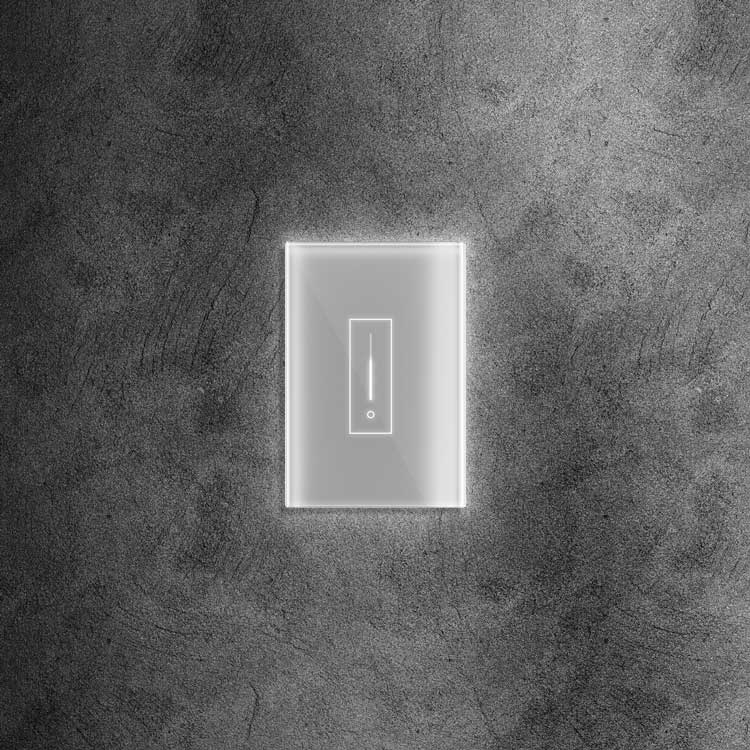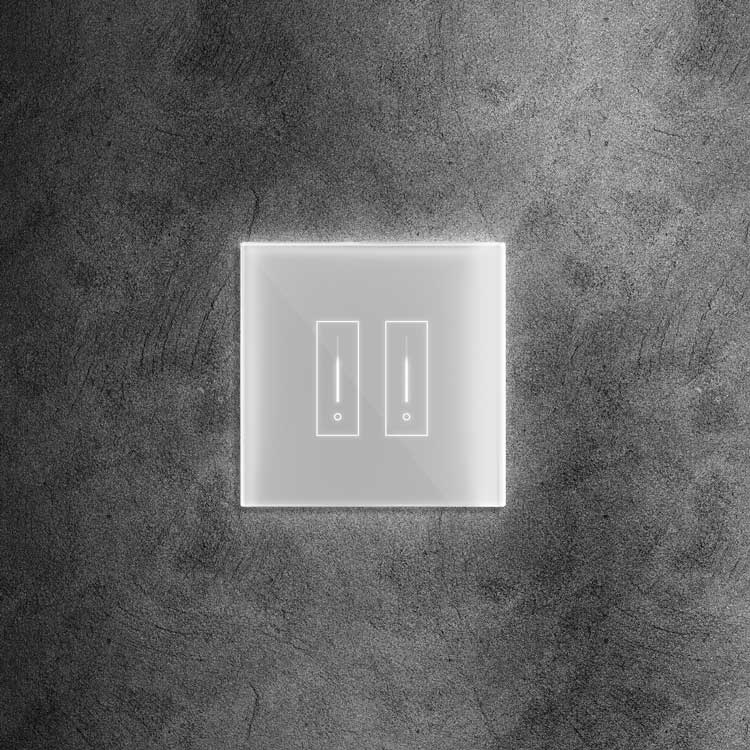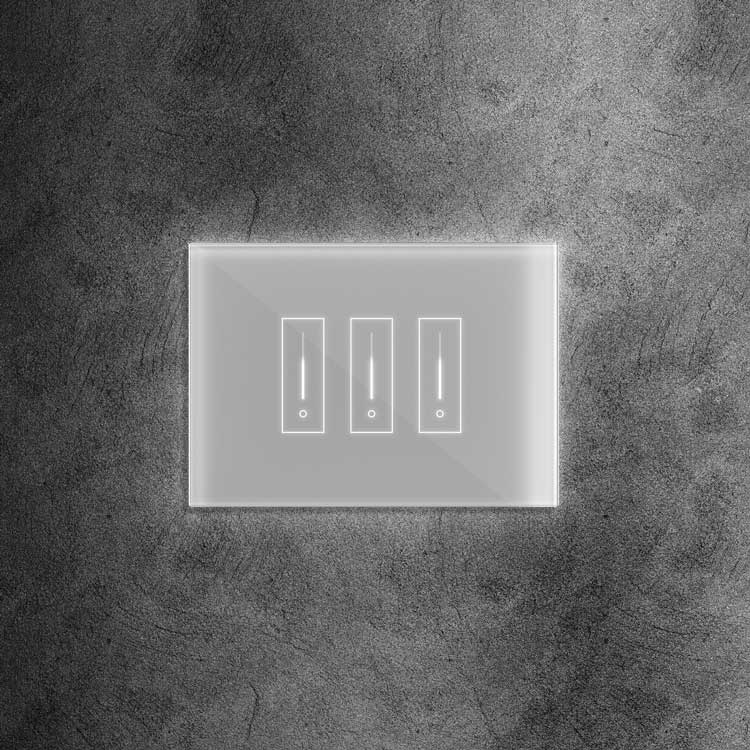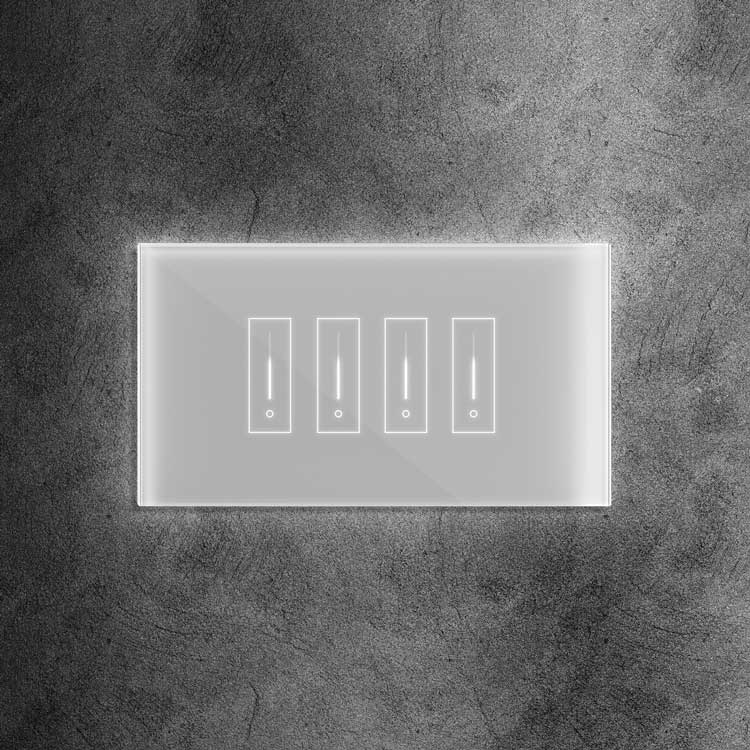The smart home revolution has taken the world by storm, offering unprecedented convenience, comfort, and control over our living spaces. Among the leading players in this arena are Alexa smart home devices, which have become synonymous with voice-activated home automation. If you're new to smart home technology, setting up your Alexa smart home devices might initially seem daunting. Fear not! This beginner's guide will lead you through each stage of the procedure, guaranteeing a seamless and hassle-free setup.
Understanding Smart Home Devices
Before diving into the setup process, it's crucial to understand what smart home devices are and how they work. Smart home devices are gadgets and appliances that connect to your home network, allowing you to control them remotely via a smartphone, tablet, or voice commands. These devices range from smart thermostats and lighting systems to security cameras and door locks.
Alexa smart home devices, in particular, are designed to work seamlessly with Amazon's voice assistant, Alexa. With Alexa at the helm, you can control many smart home devices using simple voice commands, making your home smarter and more responsive to your needs.
Choosing the Right Smart Home Devices
Before setting up a sale, it is essential to create the appropriate Alexa smart home appliances for your requirements. Consider what areas of your home you want to automate and what features are most important to you. For instance, if home security is a priority, you might opt for smart cameras and door locks. If you want to enhance comfort and energy efficiency, smart thermostats and lighting systems might be more up your alley.
It's noteworthy that Alexa isn't the only voice assistant in town. Google smart home devices and Apple smart home devices offer robust home automation solutions that integrate seamlessly with their respective voice assistants. Whether you're an Alexa enthusiast, a Google fan, or an Apple devotee, a smart home ecosystem is perfect.
Setting Up Your Alexa Smart Home Devices
Now that you've chosen the right smart home devices, it's time to set them up. To guarantee a smooth installation, adhere to the following instructions:
-
Prepare Your Home Network: Before connecting any devices, make sure your home Wi-Fi network runs smoothly. A dependable and safe network is essential for the optimal performance of your smart home devices.
-
Download the App: Most smart home devices have a dedicated app you'll need to download to your smartphone or tablet. With the help of this software, you may set up and allow you to control your devices remotely.
-
Connect Your Devices: Follow the manufacturer's instructions to make your smart home's gadgets a WiFi-connected network. This typically involves entering your Wi-Fi credentials into the app and awaiting the device's connection.
-
Add Devices to Alexa: Once your smart home devices are connected to your network, open the 'Devices' page in the Alexa app. Here, you can discover new gadgets. Alexa will automatically scan your network for compatible devices ready to be added.
-
Set Up Voice Commands: Now that your devices have been added to Alexa, it's time to set up voice commands. You can create custom phrases to control individual devices or set up routines to control multiple devices with a single command. For instance, you might say, "Alexa, turn on bedtime mode," and have Alexa dim the thermostat, turn off the lights, and lock the doors to a comfortable temperature.
Expand Your Smart Home Ecosystem
Once you've successfully set up your Alexa smart home devices, you may be eager to expand your ecosystem further. Whether you're interested in adding more devices from the same brand or exploring options from different manufacturers, the sky's the limit regarding smart home customization.
Remember, smart home devices are designed to make your life easier and more enjoyable. Feel free to experiment with different devices and settings to find what works best for you and your lifestyle.
Troubleshooting Tips
Even with meticulous preparation and execution, there may be some challenges. Here are some common issues you might face when setting up Alexa smart home devices and how to troubleshoot them:
-
Device Connectivity Issues: If a device fails to connect to your Wi-Fi network, try moving it closer to your router or restarting it. Ensure that you've entered the correct Wi-Fi credentials during the setup process.
-
Voice Recognition Problems: If Alexa struggles to understand your voice commands, try speaking more clearly and enunciating each word. You can also retrain Alexa to recognize your voice in the app settings.
-
Device Unresponsiveness: If a smart home device becomes unresponsive, try unplugging it and plugging it back in. If the issue persists, check for firmware updates for the device in the app and install any available updates.
-
Integration Issues: If you're trying to integrate third-party smart home devices with Alexa and encounter compatibility issues, ensure that the devices are compatible with Alexa. To facilitate integration, you should enable a skill or use a hub.
Security Considerations
As you build out your smart home ecosystem, it's essential to prioritize security to protect your privacy and data. Here are some best practices to keep in mind:
-
Secure Your Wi-Fi Network: Use a strong, unique password for your Wi-Fi network and enable WPA3 encryption if your router supports it.
-
Regularly Update Firmware: Hold your smart home's firmware up to date to patch any known vulnerabilities.
-
Enable Two-Factor Authentication: To bolster security further, enable two-factor authentication for your smart home apps and accounts wherever possible.
-
Review Privacy Settings: Learn how to use the privacy settings of each smart home device and app. Limit data collection and sharing to essential features only.
Future-proofing Your Smart Home
The world of smart home devices is constantly evolving, with innovations and technologies emerging regularly. To future-proof your smart home and ensure it remains cutting-edge, consider the following:
-
Stay Informed: Keep up with the latest smart home trends, technologies, and product releases to make informed decisions about future purchases and upgrades.
-
Plan for Scalability: When choosing smart home devices, opt for a scalable ecosystem that allows you to upgrade your gadgets easily as your needs change.
-
Invest in a Smart Home Hub: A hub for smart homes can serve as the central command center for your smart home, allowing for seamless integration and control of multiple devices from different manufacturers.
Conclusion
Setting up your Alexa smart home devices doesn't have to be a daunting task. With the right preparation and guidance, you can make your house a connected, smart haven that caters to every need. Whether you're a smart home newbie or a seasoned pro, the world of smart home devices offers something for everyone. So, roll up your sleeves, dive in, and let the magic of home automation enhance your daily life!