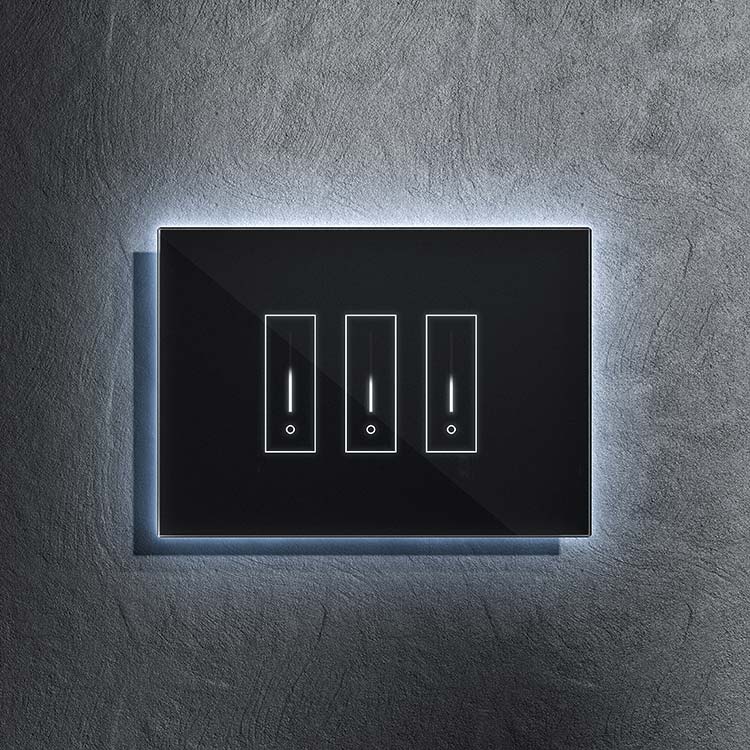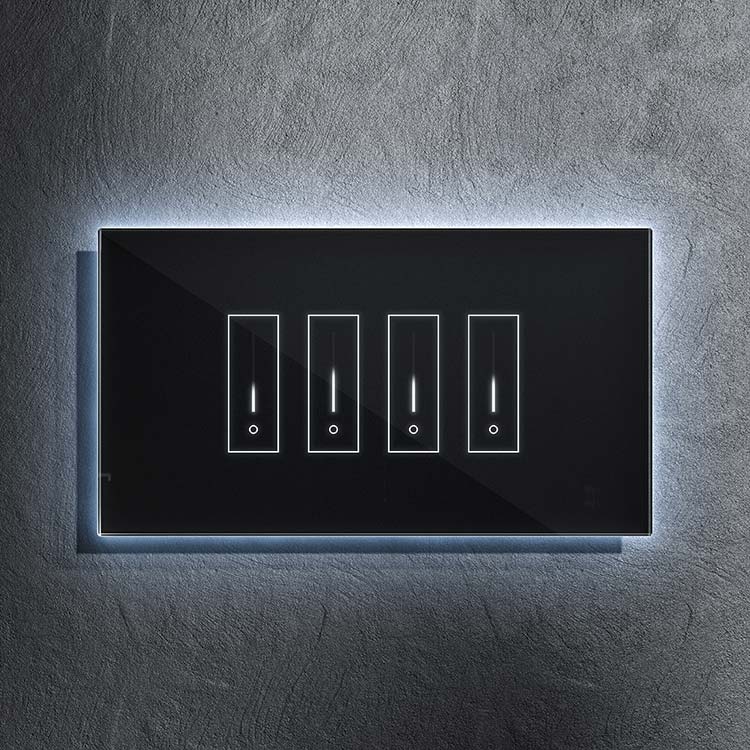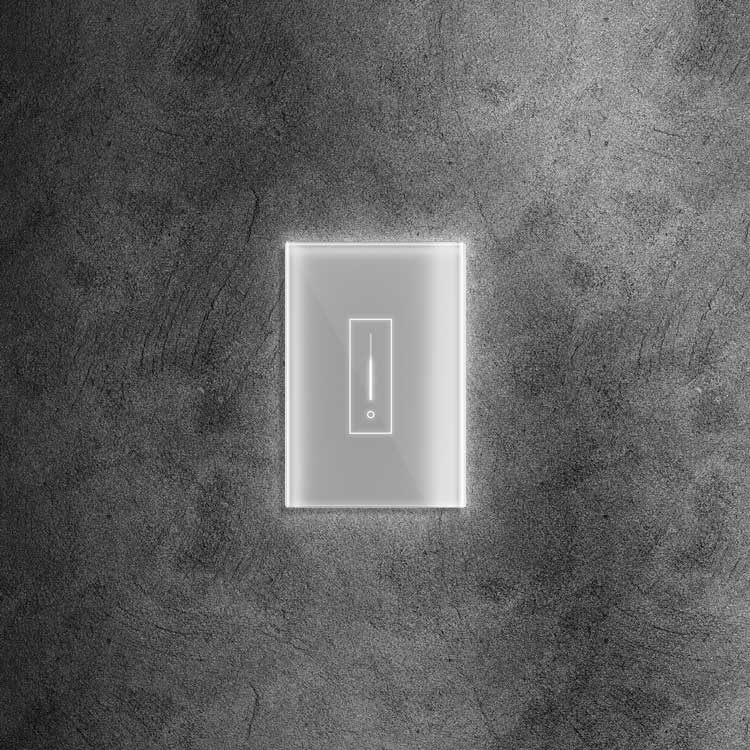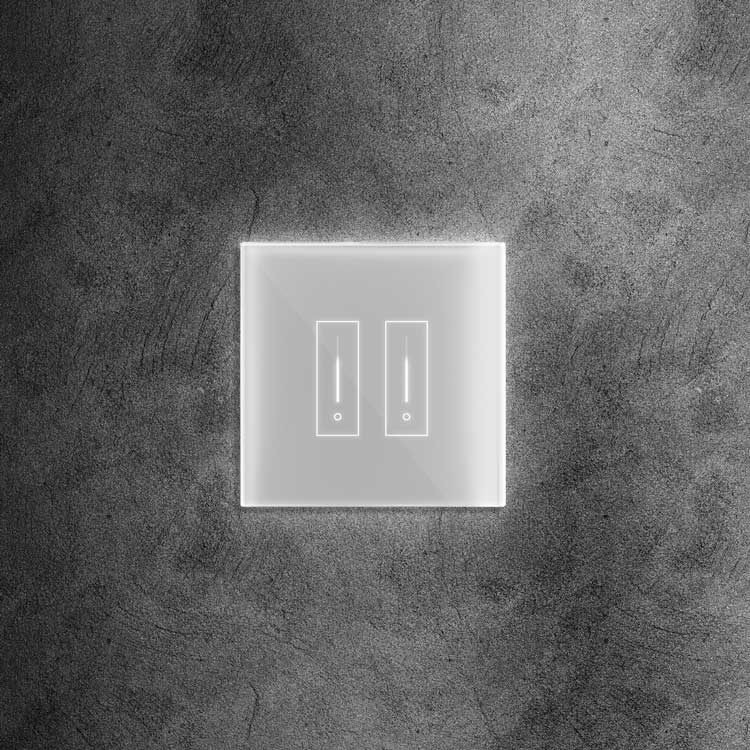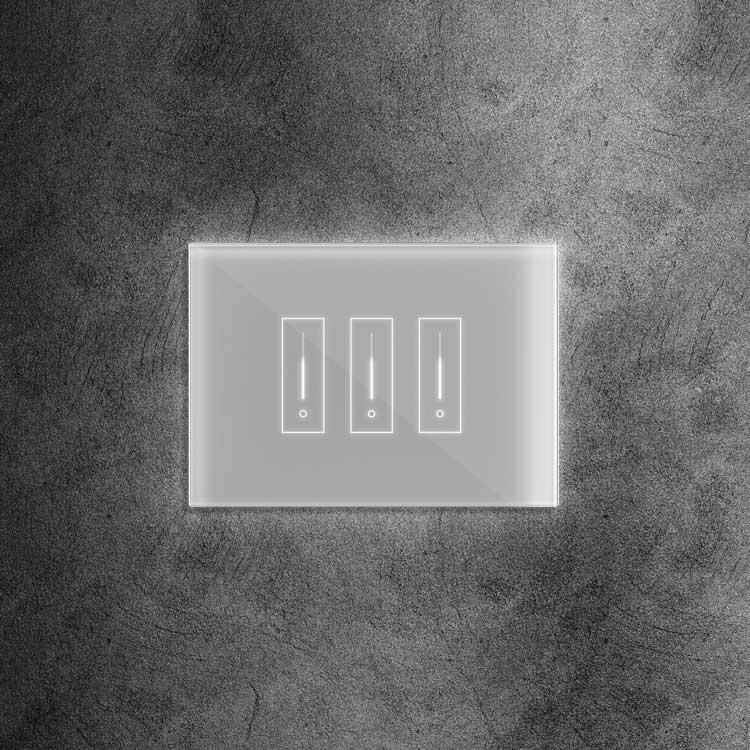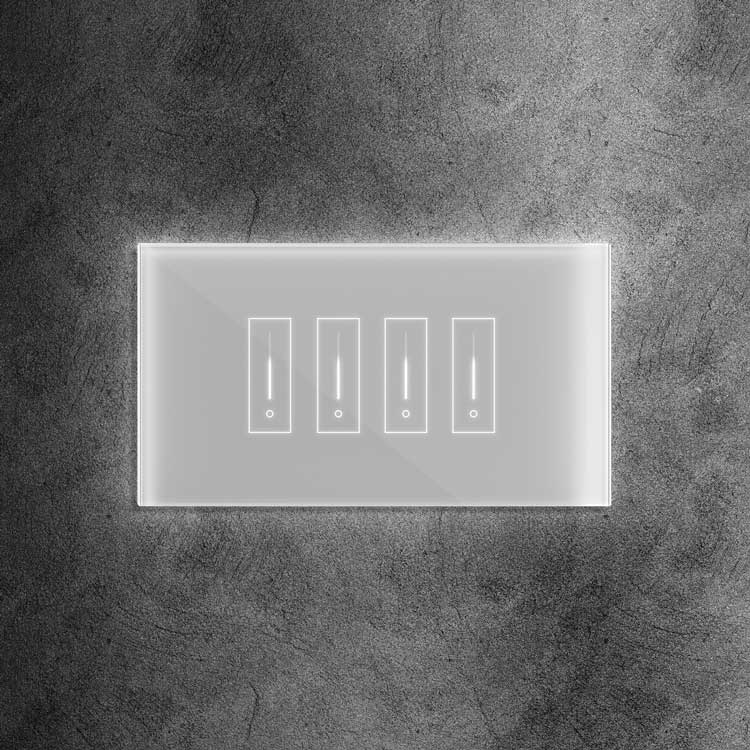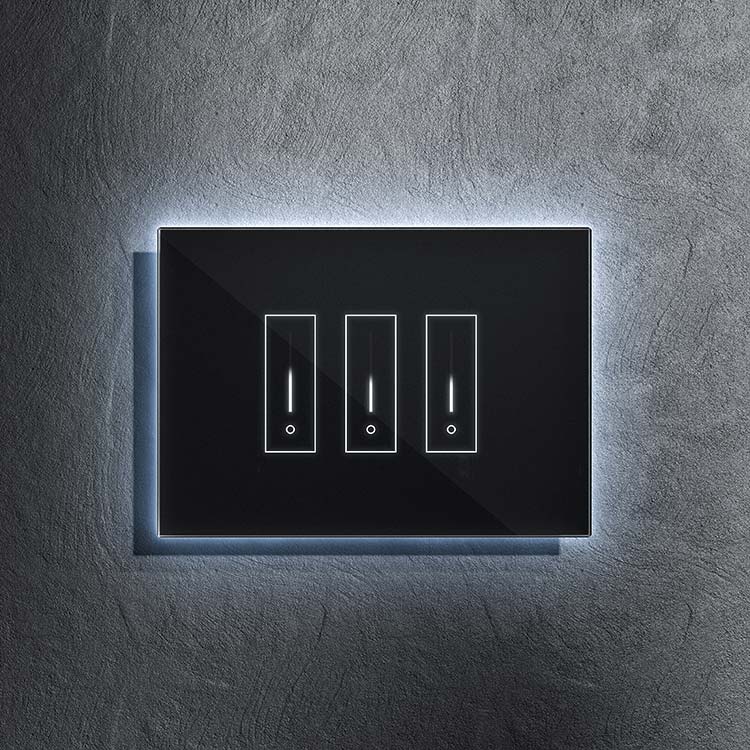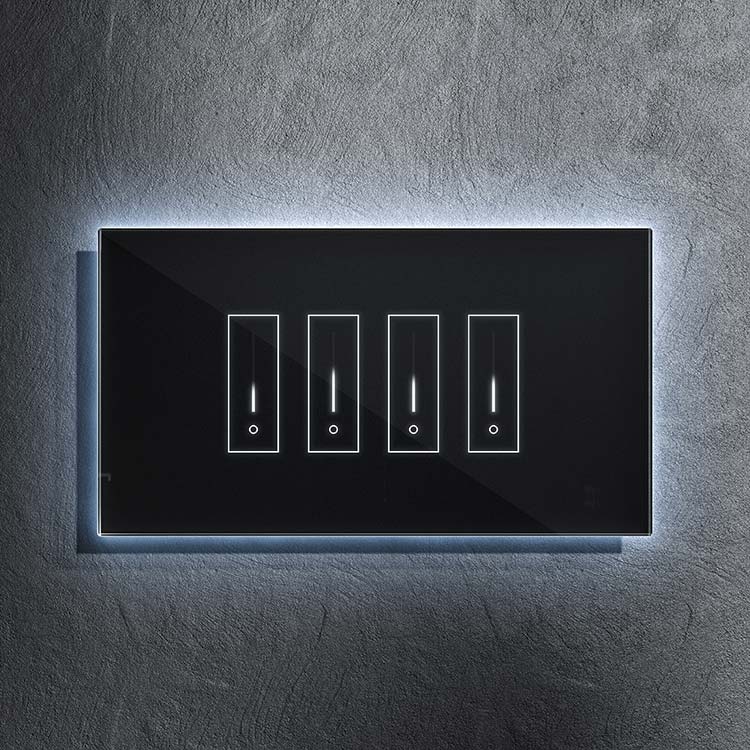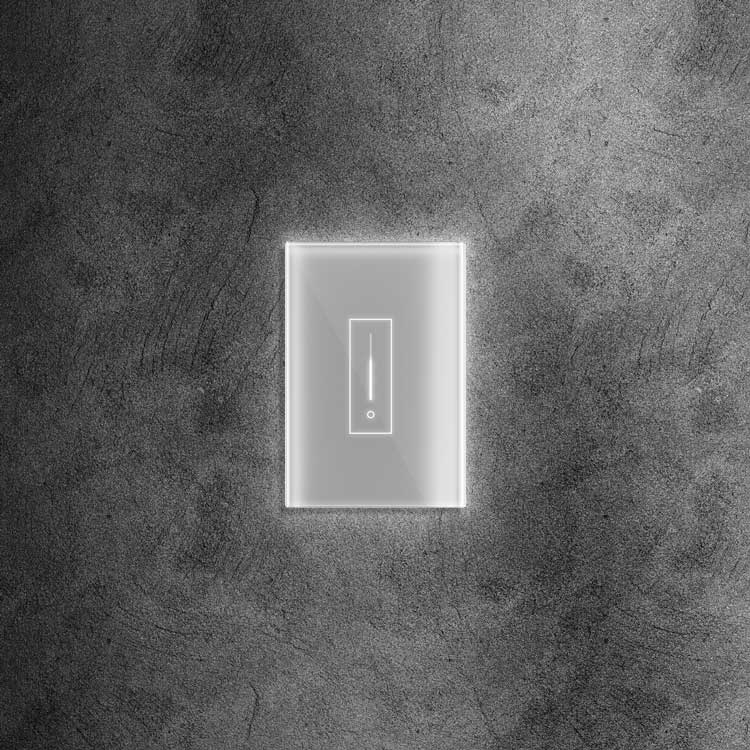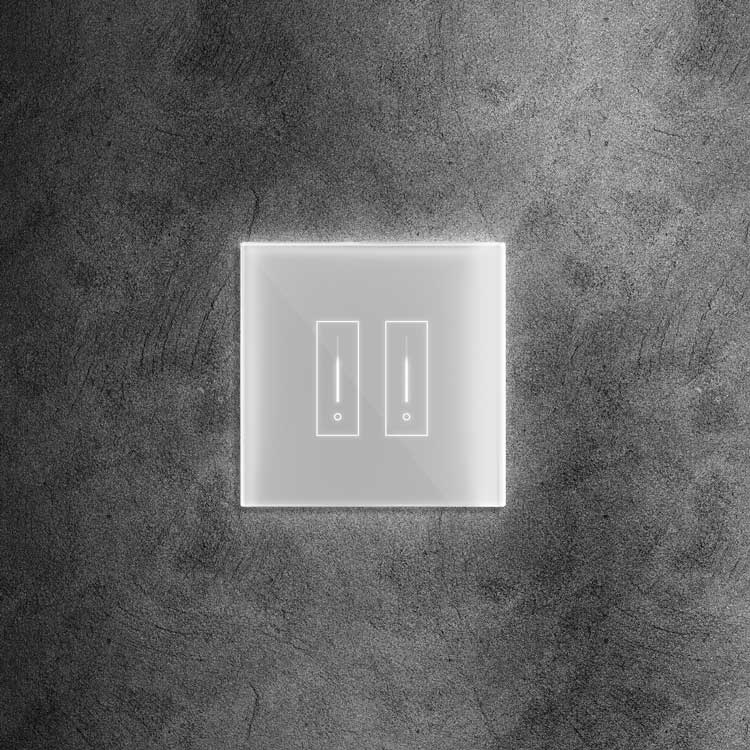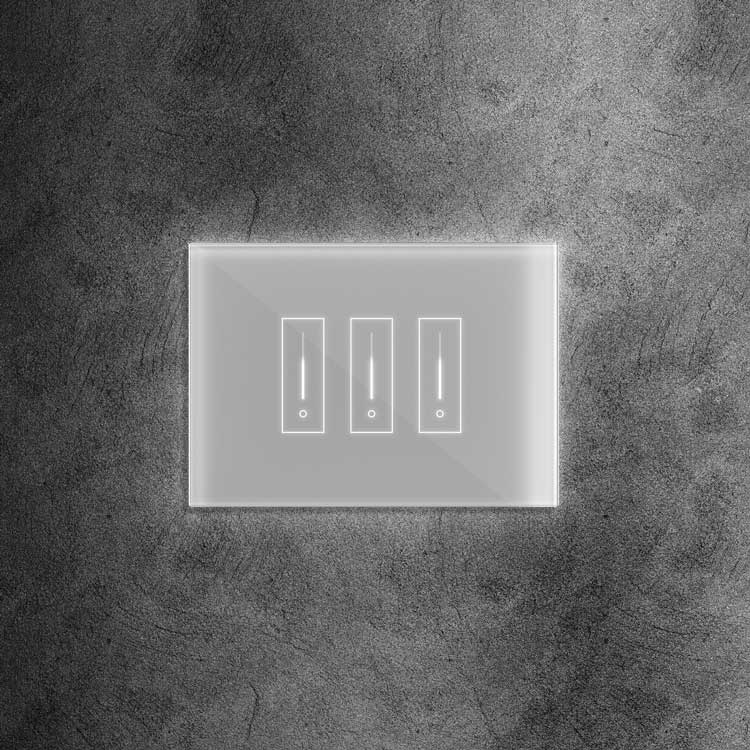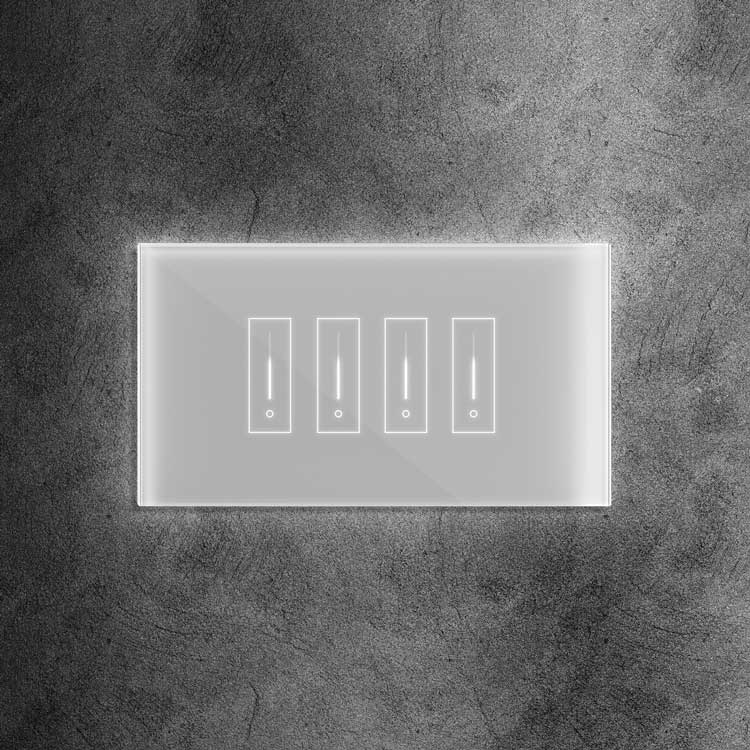This comprehensive guide will walk you through everything you need to know about integrating smart lights with your Google Home ecosystem. Discover how to set up, control, and optimize your smart lights Google Home, enhancing your home's ambiance, energy efficiency, and convenience. Whether you're a beginner or an experienced user, this guide will provide valuable insights and tips to make the most out of your smart lights Google Home setup. Let's brighten your home and simplify your life with smart lights and Google Home!
What Are Smart Lights?
Before we delve deeper into integrating with Google Home, we must understand what are smart lights. Smart lights are LED bulbs with voice controls or smartphone apps for remote control. Unlike traditional bulbs, these lights connect to your home's Wi-Fi network, allowing you to adjust brightness and color and set schedules from anywhere.
Setting Up Smart Lights with Google Home
Installing smart lighting with Google Home is simple and takes only a few minutes to complete. First, ensure your smart lights are compatible with Google Home. Most smart lights support connectivity through Google Home's app.
-
Download the Google Home App: If you haven't already, download the Google Home app from the Google Play Store or App Store.
-
Add Smart Lights: To connect your smart lights to Google Home, open the Google Home app, hit the '+' symbol to add a new device, and then choose 'Set up device.' Then, follow the on-screen instructions.
- Assign Rooms: After connecting, you may choose particular rooms in your house for your smart lighting. This allows you to control lights in different areas with a single command.
Voice Control with Google Home
Voice control is one of the most appealing features of integrating smart lights with Google Home. With Google Assistant built-in, controlling your lights is as simple as saying, "Hey Google, turn on the living room lights."
Additionally, you can adjust brightness levels with commands like, "Hey Google, dim the bedroom lights to 50%." If you have color-changing smart lights, you can change colors with commands like, "Hey Google, make the kitchen lights blue."
Smart Lights and Alexa Integration
If you are considering expanding your smart home ecosystem, smart lights integrate seamlessly with Alexa. Google Home-like features are provided by Alexa smart lights, which let you manage your lighting with voice commands via an Echo device.
Benefits of Smart Lights
Energy Efficiency
Smart lights are energy-efficient because they use LED technology, consuming less power than traditional bulbs. Schedules and timers can be installed to minimize energy usage and ensure lights are only on when needed.
Convenience
With smart lighting, you can use voice commands or your smartphone to manage the lighting in your house from anywhere. It's simple to turn lights on or off, change brightness, and create routines, whether at home or away.
Enhanced Home Security
Smart lights can also enhance your home security. Smart lights can discourage prospective attackers by creating the appearance that someone is home by establishing schedules or employing various lighting effects while you're away.
Customization
Thanks to their extensive color and brightness range, smart lights allow you to alter the lighting in your house to fit any occasion or mood. With a few touches or voice instructions, you can create the ideal atmosphere for a movie night or dinner party.
Choosing the Right Smart Lights
When choosing the right smart lights for your home, there are a few factors to consider. Here's a quick guide to help you make an informed decision:
Compatibility
Ensure that the smart lights you choose are compatible with Google Home. Most smart lights today are designed to work with popular voice assistants, but checking compatibility before purchasing is always a good idea.
Features
Consider the features you need. Do you want color-changing lights, adjustable brightness, or lights that can be controlled remotely? Finding the ideal smart lights for your house will be easier if you know what you need from them.
Quality and Brand
Invest in quality smart lights from reputable brands. While many affordable options are available, choosing a trusted brand ensures reliability and longevity.
Troubleshooting Common Issues
While smart lights are designed to be user-friendly, you may encounter some issues. Here are some common issues and troubleshooting tips:
Connection Problems
If your smart lights are not connecting to Google Home, try the following:
- Ensure the smart lights are powered on and within range of your Wi-Fi network.
- Restart your smart lights and Google Home device.
- Check for software updates for your smart lights and the Google Home app.
Voice Command Issues
If Google Home is not responding to voice commands for your smart lights:
- Ensure your voice commands are clear and concise.
- Check the microphone settings on your Google Home device.
- Restart your Google Home device and try again.
Dimming or Color Issues
If you're experiencing issues with dimming or changing colors:
- Ensure the smart lights support the desired dimming or color-changing features.
- Check for software updates for your smart lights.
- Reset the smart lights and reconnect them to Google Home.
Expanding Your Smart Home Ecosystem
Once you've successfully integrated smart lights with Google Home, you may be eager to expand your smart home ecosystem. Here are some popular smart devices that can complement your smart lights and enhance your home's automation capabilities:
Smart Thermostats
With a smart thermostat, you can operate your house's heating and cooling systems from a distance. Integrating a smart thermostat with Google Home may achieve a more cozy and energy-efficient home. You may program the temperature to change according to your daily routine.
Smart Plugs
Smart plugs enable you to control traditional appliances and devices remotely. Another level of convenience to your smart home setup is the ability to turn on and off lights, fans, and other devices using voice commands via the Google Home app when connected to smart plugs.
Smart Cameras and Doorbells
Enhance your home security with smart cameras and doorbells. Doorbells and smart cameras can improve the security of your house. Connecting these gadgets to Google Home lets you keep an eye on the outside of your house and get alerts when someone rings the doorbell or detects activity. Some smart cameras even feature built-in lights that can be controlled remotely.
Smart Locks
Upgrade your home's security with smart locks. With a smart lock, you can use voice commands or your smartphone to lock or unlock your doors remotely. For added convenience and security, you may create special access codes for friends, family, or service providers.
Conclusion
Smart lights offer many benefits, from energy efficiency and convenience to enhanced security and customization. Integrating smart lights, Google Home enhances these benefits by providing seamless voice control and integration with other smart devices in your home.
Smart lights provide an adaptable and reasonably priced option to change the lighting in your house, regardless of whether you're new to the world of smart home technology or seeking to extend your current setup. With the help of Google Home and the 2024 guide to smart lighting, you can make your house smarter and more connected.